ICAI: Procedure to fill online Exam form - IPCC Final
Step.1:
Go to the following url:
Step.2::
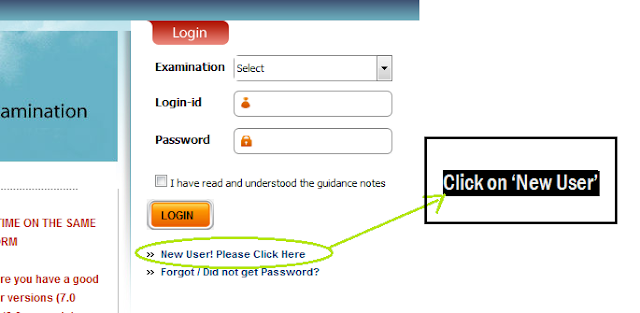
Step.3:
In the new page, you need enter certain details in order to continue with registration.
-Please enter valid E-mail address and Mobile Number, because, your ID and Password will be sent to through e-mail and also to your mobile.
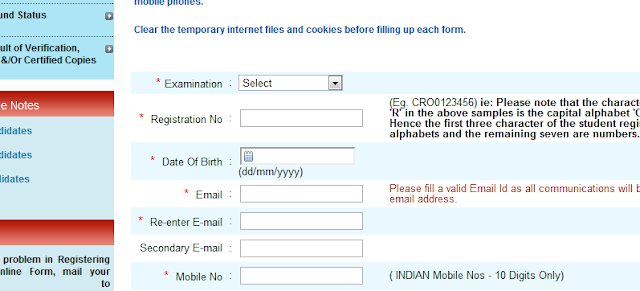
_________
Step.4:
________
Step.5:
Click on 'click Here' button. You will be redirected to the login page. Check your mail Inbox, for your login credentials (ID and Password).
________
Step.6:
Enter the details, Select the examination, enter ID and Password and click on 'Login'.
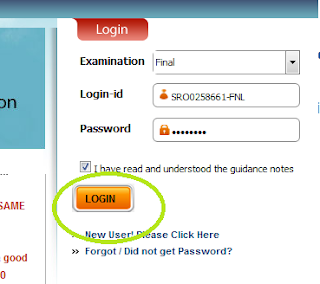
______
Step.7:
After clicking on the Login button, Application, which is to be filled, will open.
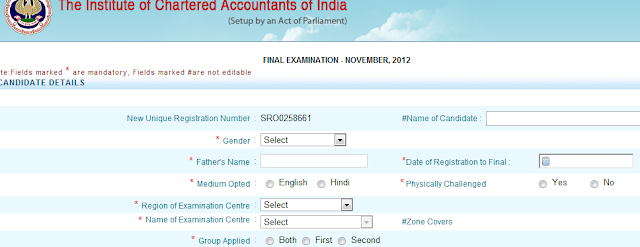
______
Step.8:
After entering all the details, click on the 'Save Changes button' at the bottom of the application. Then, a window appears, asking you if you wish to proceed with the payment of exam fee.
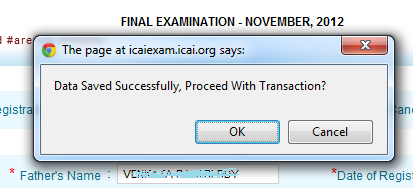
________
Step.9:
If you are ready for the payment, you can click on 'Ok'.
Then you will get a confirmation message like this. Click on 'Confirm'
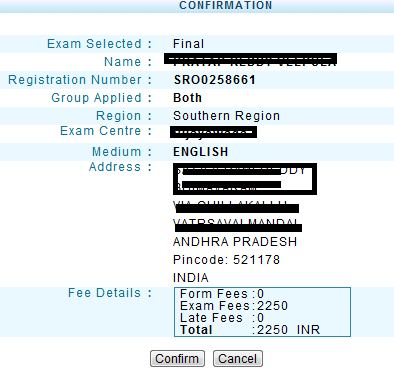
_______
Step.10:
Then a payment page will appear like this:
______
Only Visa, Master Card and Maestro can be used for Payment. As of now, there is no option of Net Banking.
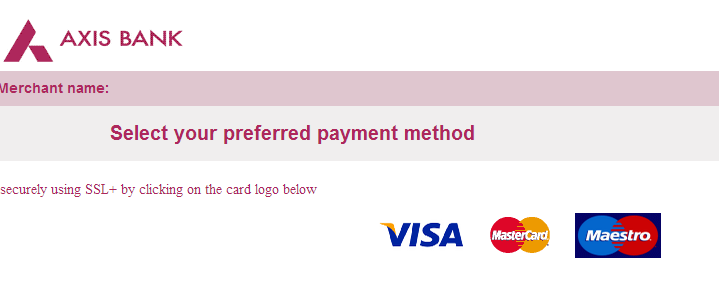



thank you
ReplyDelete